1. Go to wherever you saved your kits and double click on one. This is what you will see. The file is compressed or 'zipped' to save space and we have to open it to be able to use it. Double click on the file and head to step 2.
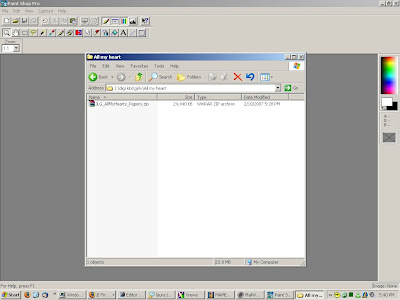
2. Another window will open for the program your computer uses to unzip files (we use WinRAR). There will be one or more folders. Sometimes designers include the entire kit in one folder (such as this one) and some choose to have different files for papers, embellishments, alphas, etc.). If there's more than one folder, you have to do the following steps with each folder.
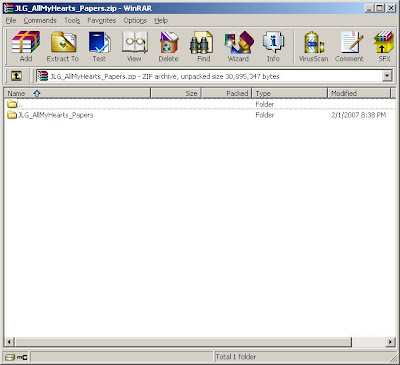
3. When you double click on the folder, you will be able to see what files it contains. You need to still have the window open where you originally saved the file because you are going to highlight all the files and drag them to the original window.
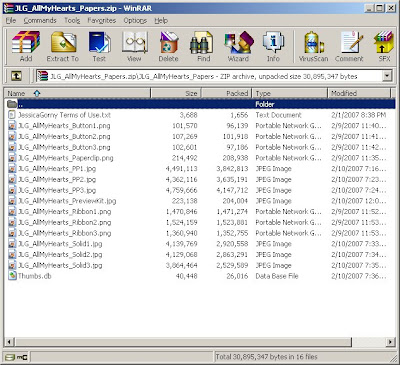
4. You will see the transfer of files from the zip program to the original window.
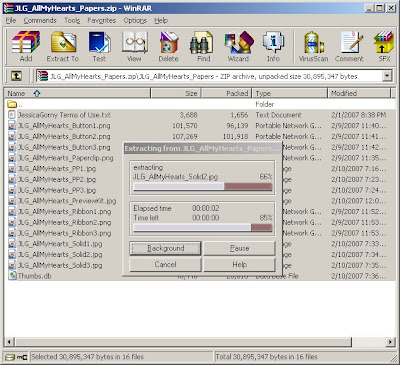
5. Once the transfer is complete, you can go to the original window and see your newly unzipped kit. I like to click on 'thumbnails' so I can see the actual elements.
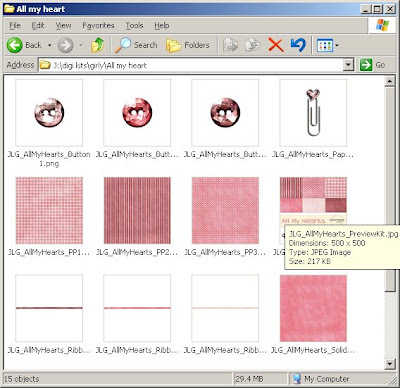
6. Congratulations! You have successfully unzipped your kit and it is ready to use!









2 comments:
Done! Ok so my techno tard question is this...do we save the zipped folder once it is open and the unzipped contents are extracted and saved? Hope that makes sense and doesn't sound so stupid....remember I am techno challenged here! And the kit that I opened was a freebie from Kimberly Geswein called Dirty Apple and I LOVE it! Can't wait to get started. Thank you for my first lesson!
Nope, you can get rid of that, no need to keep it as long as you are sure you have transfered all the contents to your folder!
Congrats! I will have the next tutorial up today as soon as the kids are off to school!
Post a Comment